A glyph is a specific form of a character. For example, in certain fonts, the capital letter A is available in several forms, such as swash and small cap. You can use the Glyphs palette to insert these alternate glyphs in your document. You can also use the Glyphs palette to view and insert OpenType attributes such as ornaments, swashes, fractions, and ligatures. (See Applying OpenType features to characters.)
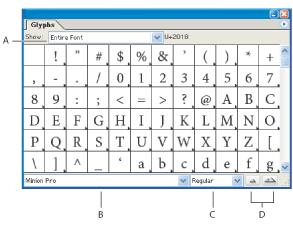
Glyphs palette A. Show menu B. Font family C. Font style D. Zoom buttons
To insert a glyph from a specified font:Using a type tool, click to place the insertion point where you want to enter a character.
Choose Type > Glyphs or Window > Type > Glyphs to display the Glyphs palette.
To display a different set of characters in the Glyphs palette, select a different font and type style, if available.
From the Show pop-up menu, choose Entire Font. If you selected an OpenType font, you can choose from a number of OpenType categories, such as fractions, old style figures, and small caps.
Scroll through the display of characters until you see the glyph you want to insert. If you selected an OpenType font, you can display a pop-up menu of alternate glyphs by clicking the triangle in the lower right corner of the glyph box where applicable.
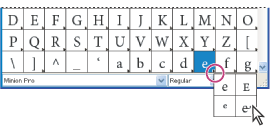
Pop-up menu for alternate glyphs
Double-click the character you want to insert. The character appears at the text insertion point.
To replace a character with an alternate glyph:In the Glyphs palette, select Alternates for Current Selection from the Show pop-up menu.
Using a type tool, select a character in your document. The Glyphs palette displays alternate glyphs, if they're available.
Double-click a glyph in the Glyphs palette to replace the selected character in the document.
Note: Additional replacement options are available for Asian glyphs. (See Working with Chinese, Japanese, and Korean type.)
To highlight alternate glyphs in the text:Choose File > Document Setup, and choose Type from the pop-up menu at the top of the dialog box.
Select Substituted Glyphs, and click OK. Substituted glyphs in the text are highlighted.